
You know the free OneSuite VoIP app allows you to make cheap international calls from worldwide, over the internet. But in order to take advantage of that, you’ll need Wi-Fi or data. Unless you are ready for a data-roaming rip-off, here are things you need to know about making OneSuite Wi-Fi calls from abroad...

Thanks to our super low VoIP rates and the nature of BYOD service, OneSuite is the most flexible and affordable way for you to call worldwide over the internet. Read on and pick the most suitable way(s) for you to use OneSuite VoIP.
Once the app or device is registered with OneSuite, then start dialing, no matter where you are!
If you are a Google Voice user with an Obihai device, your free home phone service will come to an end on May 15th, as a result of Google ending support for the XMPP protocol.
But don’t worry. Come to OneSuite, where you will find a smart alternative for your home phone service from just $2.95/month! And enjoy an exclusive special offer only available to OBi users!
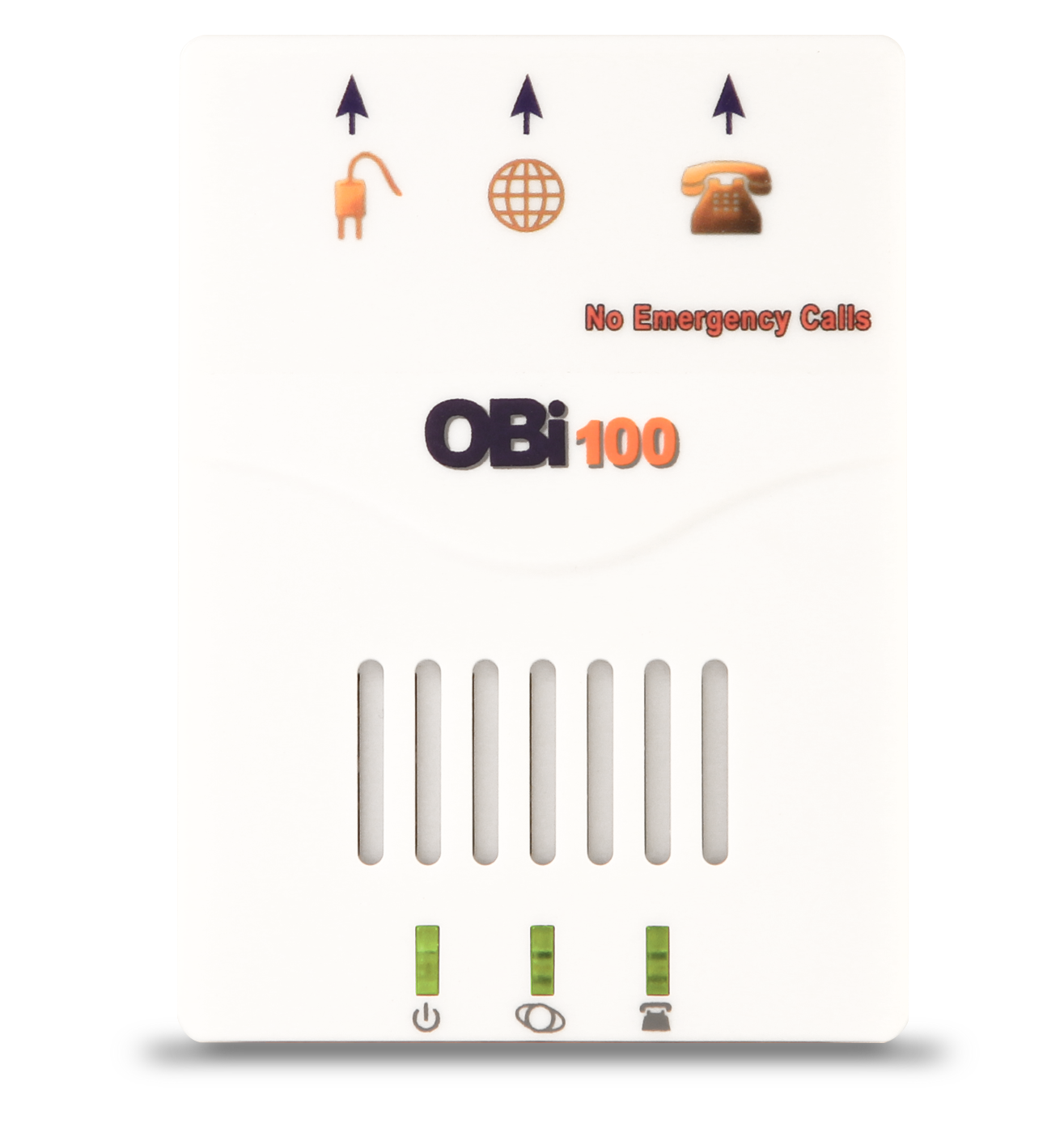
OneSuite is now listed as one of the service providers at OBiTALK.com, the web portal for configuring all Obihai VoIP devices.
What does that mean? It means all OneSuite users can now easily get their existing analog phones to work with OneSuite using OBi devices. And we are going to show you how!
In this guide, we will go through configuring the OBi100 using OBiTALK web portal in order to connect to the OneSuite server, so that you will be able to place and receive calls using your OneSuite account and benefit from our super low international calling rates.

We recently received a comment on the blog requesting for help to configure OneSuite SuiteAdvantage with his Cisco IP phone. This tutorial here is geared to the new and unfamiliar user who has just acquired their Cisco IP phone and those who are thinking about getting one.
The Cisco SIP based IP phone has a vast array of configuration settings that are user (admin) configurable and fortunately most of the default settings will work right out of the box, with OneSuite SuiteAdventage. The point of this tutorial is to guide you through the essential setting changes required on one of the basic models, Cisco SPA303.
Here I am configuring the SPA303 from scratch, on Line-1 (Ext1), with SuiteAdvantage:
 Whether it’s called a VoIP, voice over IP, IP, or SIP phone, all these terms basically refer to one thing: your phone can make calls over the Internet, to both other VoIP numbers and traditional phone numbers.
Whether it’s called a VoIP, voice over IP, IP, or SIP phone, all these terms basically refer to one thing: your phone can make calls over the Internet, to both other VoIP numbers and traditional phone numbers.
So read on to find out how to leverage the Internet to make free international calls through VoIP on IP phones:
Here at OneSuite Blog we try to help our readers and OneSuite users as much as possible to set up their VoIP SIP devices with OneSuite SuiteAdvantage. We’ve been posting articles and configuration procedures for ATA Devices and IP phones and now we're talking about Linksys PAP2, very similar to Sipura SPA 2002. Both are made by Cisco and the only difference is the light indicators. So the configuration settings are almost the same.
X-Lite 4.0 Free Softphone
Written by Michael, Tech Guy Last week I’ve found out that Counterpath released their latest free softphone, the X-Lite 4.0. I decided to try it and give it a short review and share it with OneSuite blog readers. X-Lite 4.0 is built on the same telephony platform as the previous X-Lite; however, X-Lite 4.0 provides a completely new user interface. While X-Lite 3.0 was predominantly dial pad-centric, X-Lite 4.0 provides a choice of a contact-centric experience, a dial pad-centric experience, or a combination of the two. I am pretty happy with X-Lite 3.0 but like many people, I’m excited when new version comes out so I decided to download, install and use it.
Last week I’ve found out that Counterpath released their latest free softphone, the X-Lite 4.0. I decided to try it and give it a short review and share it with OneSuite blog readers. X-Lite 4.0 is built on the same telephony platform as the previous X-Lite; however, X-Lite 4.0 provides a completely new user interface. While X-Lite 3.0 was predominantly dial pad-centric, X-Lite 4.0 provides a choice of a contact-centric experience, a dial pad-centric experience, or a combination of the two. I am pretty happy with X-Lite 3.0 but like many people, I’m excited when new version comes out so I decided to download, install and use it.
Although I’ve posted articles about these softphone features and configuration instructions individually, I thought it would be a good idea to put them side by side for easy comparison. Hope this chart is helpful for our broadband access users and SuiteAdvantage subscribers, especially for those with different operating systems!
All About the V Thing
Written by Steve, Constant Traveler Have you heard about VoIP? Most of us have but there are still many of us have used it but not know about it. If you ever use the internet to have voice conversations then you’ve used VoIP. Last week I bumped into a college friend of mine who clearly is not too aware of this new technology so we had a quick chat about it. I mentioned about using VoIP because my job requires me to travel and move a lot, and yet I managed to keep the same VoIP phone number in years. If I just stuck to a regular phone line, I might have lost touch with most of my friends.
Have you heard about VoIP? Most of us have but there are still many of us have used it but not know about it. If you ever use the internet to have voice conversations then you’ve used VoIP. Last week I bumped into a college friend of mine who clearly is not too aware of this new technology so we had a quick chat about it. I mentioned about using VoIP because my job requires me to travel and move a lot, and yet I managed to keep the same VoIP phone number in years. If I just stuck to a regular phone line, I might have lost touch with most of my friends.







