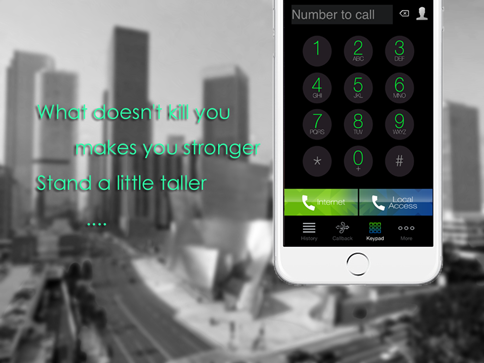
As you all may be aware, that the latest and greatest iOS 8.3 update was more of a trouble maker than a fixer upper. Reports of more problems continue to surface day by day. The update not only broke Touch ID authentication, Bluetooth receivers, microphone access, but also effected many apps, including all file management utilities available in the App Store. Apparently, OneSuite VoIP app was one of them. :(

I decided to use OneSuite’s mother’s day signup bonus to get my mom an account, and also downloaded the OneSuite Mobile Dialer app as an early mother’s day present (she’s in Hong Kong, but me and most of her friends are all abroad, so she takes advantage of OneSuite’s low international access rates for HK), and that’s cut down international dialing to just one touch for her.
So I thought, what are some other great apps that can make my mom’s life easier? I looked around and found these free apps that you can “gift” to your mom, or that lovable grandma or auntie, or just a special someone. Here are the 5 apps I recommend (and feel free to share your favs):
 I’ve found another good application for Android and its called CSipSimple. It’s another popular application for Android OS although not as popular as SIPDroid. I’m writing this article so our readers and OneSuite users have an option when choosing which one to install. Based on my few test calls, I couldn’t find any difference between SIPDroid and CSipSimple. Quality is the same and call volume is similar, too. Both can be integrated with your native dialer which means you can dial straight from your phone dialer and then choose between SIPDroid or CSipSimple if you want to make a SIP call.
I’ve found another good application for Android and its called CSipSimple. It’s another popular application for Android OS although not as popular as SIPDroid. I’m writing this article so our readers and OneSuite users have an option when choosing which one to install. Based on my few test calls, I couldn’t find any difference between SIPDroid and CSipSimple. Quality is the same and call volume is similar, too. Both can be integrated with your native dialer which means you can dial straight from your phone dialer and then choose between SIPDroid or CSipSimple if you want to make a SIP call.
CSipSimple though can record call conversation. Just press the record button and the call will be recorded in your SD card. This feature comes in handy especially when you need to record a specific conversation. Okay, without further ado here are the screenshots for setting up your SuiteAdvantage with CSipSimple on Android.
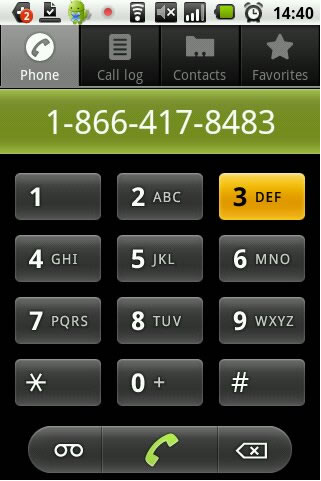 I just got my HTC Aria phone the other day. I took the opportunity right away to set it up with my Onesuite SuiteAdvantage account. HTC Aria runs on Android OS so most application is free through android Market. I did some research on the internet and found out a popular free application called SIPDroid. SIPDroid is an open source application for Google Android devices. It was first release April 2009 and version 2.0.1 was just made available to public last month. I’ve use different softphones with my Windows Mobile before but this is my first Android phone so everything is new to me.
I just got my HTC Aria phone the other day. I took the opportunity right away to set it up with my Onesuite SuiteAdvantage account. HTC Aria runs on Android OS so most application is free through android Market. I did some research on the internet and found out a popular free application called SIPDroid. SIPDroid is an open source application for Google Android devices. It was first release April 2009 and version 2.0.1 was just made available to public last month. I’ve use different softphones with my Windows Mobile before but this is my first Android phone so everything is new to me.
 Here at OneSuite blog we continue to provide options for our customers. OneSuite VoIP service can be use with (via sofphone) or without a computer (through ATA device or IP phone). This is a new addition to my series of articles on free SIP softphones that are compatible with OneSuite VoIP service. MiaPhone is one of the easiest softphone I’ve installed and tried so far. Its interface is straightforward and very user friendly. I made my first call 5 minutes after I clicked the download button on MiaPhone’s website.
Here at OneSuite blog we continue to provide options for our customers. OneSuite VoIP service can be use with (via sofphone) or without a computer (through ATA device or IP phone). This is a new addition to my series of articles on free SIP softphones that are compatible with OneSuite VoIP service. MiaPhone is one of the easiest softphone I’ve installed and tried so far. Its interface is straightforward and very user friendly. I made my first call 5 minutes after I clicked the download button on MiaPhone’s website.
 The idea of hybrid is to combine the benefits of two or more different things for achieving one specific objective. Hybrid is definitely a buzzword in the modern day. We have Hybrid cars, Hybrid plants, Hybrid vocabulary, Hybrid computers, Hybrid mobile phones… Just like a Swiss knife. By bringing one Swiss knife, you are essentially carrying a dozen of tools with you. Now even with OneSuite, what you’re getting is more than long distance calling.
The idea of hybrid is to combine the benefits of two or more different things for achieving one specific objective. Hybrid is definitely a buzzword in the modern day. We have Hybrid cars, Hybrid plants, Hybrid vocabulary, Hybrid computers, Hybrid mobile phones… Just like a Swiss knife. By bringing one Swiss knife, you are essentially carrying a dozen of tools with you. Now even with OneSuite, what you’re getting is more than long distance calling.
 For people who want to enjoy the benefits and low rates of VoIP calls, but are still attached to traditional phone sets, analog telephone adaptor (ATA) might be the answer for you. Imagine the convenience of making cheap VoIP calls anywhere without a computer, just by plugging the ATA in your router and phone set.
For people who want to enjoy the benefits and low rates of VoIP calls, but are still attached to traditional phone sets, analog telephone adaptor (ATA) might be the answer for you. Imagine the convenience of making cheap VoIP calls anywhere without a computer, just by plugging the ATA in your router and phone set.
 Early this year I decided to try several free softphones that can be downloaded from the Internet for OneSuite VoIP service. OneSuite does offer a free softphone from SJ Labs™, but just in case you are interested in third-party softphones, here’s how to set up. Please keep in mind though, that OneSuite only provides support to OneSuite-labeled softphone.
Early this year I decided to try several free softphones that can be downloaded from the Internet for OneSuite VoIP service. OneSuite does offer a free softphone from SJ Labs™, but just in case you are interested in third-party softphones, here’s how to set up. Please keep in mind though, that OneSuite only provides support to OneSuite-labeled softphone.






