When to Use: A super easy way to make OneSuite calls to a handful of frequently called international destinations
Type of Phones: Cell phone, landline
How to Set Up:
- Log into your OneSuite account;

- (Skip to #3 if you’ve already registered your phone numbers.) Go to Long Distance Summary > Register Your Phones; edit your setting; and register your phone numbers as ZipDial;
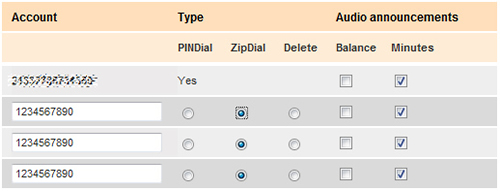
- Go to Long Distance Summary > Favorite 10; click on “View”.

- Assign U.S/Canada local numbers for your frequently called international contacts and save them as Favorite 10.
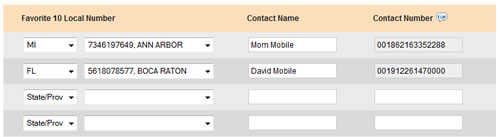
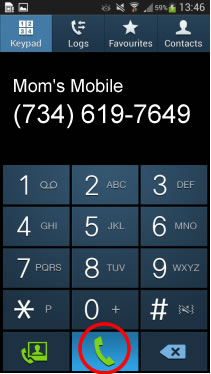 When Making a Call:
When Making a Call:
Call your Favorite 10 numbers directly from your registered phone as if you were making a local call; OneSuite will automatically connect you to your friends at our super low rates.
Note: My Favorite 10 is intended to be used on phone lines with U.S. or Canada national coverage such as wireless services. You MUST contact your phone company to confirm charges on all calls to OneSuite My Favorite 10 numbers. OneSuite is not responsible for any toll charges you may incur while using My Favorite 10. Favorite 10 calling rates are charged the same as U.S. or Canada local access rates to the contacts' destination countries.

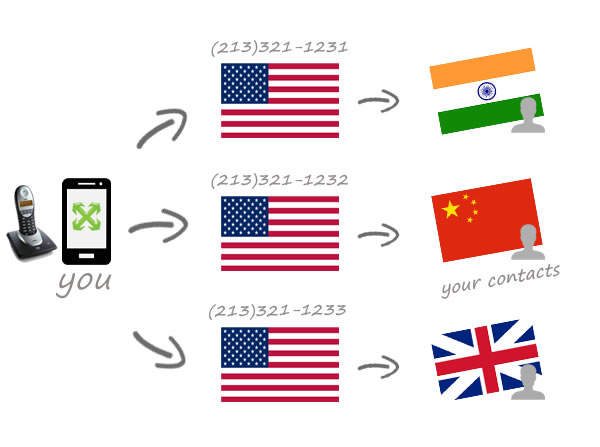 You know
You know 




