How to Set Up:
- Login to your OneSuite account;

- Go to Long Distance Summary > Register Your Phones; edit your setting;

- Register up to 3 phone numbers as ZipDial, and then submit your settings.
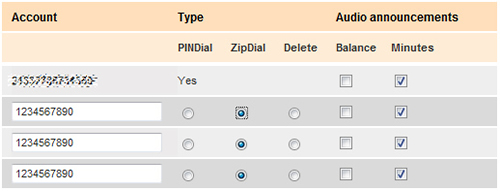
When Making a Call: Using your registered phone, speedial OneSuite access number. OneSuite system will automatically recognize your caller ID, and prompt you to enter destination number.

 By registering your cell phone number, and saving OneSuite access number as speedial onto your cell phone, making a OneSuite call will be as easy as 123.
By registering your cell phone number, and saving OneSuite access number as speedial onto your cell phone, making a OneSuite call will be as easy as 123.




