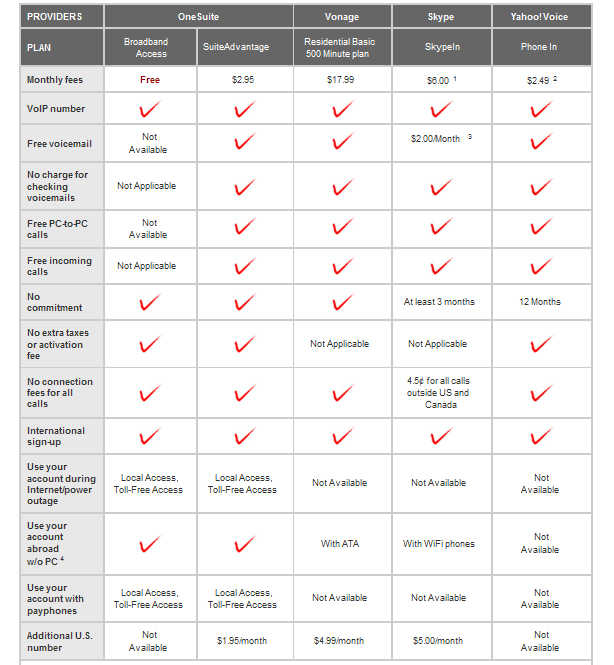We had a family emergency in July, so I was constantly on the phone talking to relatives here in California, and also keeping everyone back home in Shanghai updated. When the phone bill came, I realized the real emergency is on my pocket. I was hit with nearly $300 overage charges! ![]() Clearly I lost track of my time, since that was the last thing on my mind. But still I was really astounded by the large bill and how fast the overage built up.
Clearly I lost track of my time, since that was the last thing on my mind. But still I was really astounded by the large bill and how fast the overage built up. ![]()
No, I was not ready to ditch cell phone yet, but I had to do something to make sure it doesn’t happen again! I decided to join the VoIP bandwagon, and subscribe to an online number. I know OneSuite’s SuiteAdvantage features pretty well, and have tested the product multiple times. But as a bona-fide research nerd and consumer reports junkie, I can’t help comparing SA to Skype’s SkypeIn™ before I signed up. After some deliberation, I went with SA, since:
- I use the VoIP number to make and receive international calls and voicemails, so the zero connection fee and free voicemail features really work for me.
- Plus SA has a very low subscription fee, and doesn’t require 3-month or 12-month commitment.
- I would be more tempted to go with Skype™ if I could sign up a number in China, but it’s still not available.
- Well, I already have a OneSuite account, the SA subscription is also under the same account. I’ve encountered enough customer inquiries to know how to make good use of the product.
When I’m home, I activate the call forwarding function on my cell phone, to port all incoming calls to my SA number. (Here’s another tip: to avoid the carrier charging you on the forwarded calls, only forward “unanswered calls,” and just not pick up the call on your cell.) And I also try to make calls from PC, whenever I can. The rates are so low anyways. Translation: No more counting the minutes on cell phone and no overage since. ![]()
Admittedly, talking on the PC requires some getting used to, but that little change goes a long way! How does everyone cope with cell phone overage?

 I’ve been using VoIP here and there for a few years…mostly to chat with my high school pals back in Shanghai. I’m more of a cell phone gal…don’t like to talk to PC too much. But the incident last summer made me seriously consider getting a VoIP number.
I’ve been using VoIP here and there for a few years…mostly to chat with my high school pals back in Shanghai. I’m more of a cell phone gal…don’t like to talk to PC too much. But the incident last summer made me seriously consider getting a VoIP number.