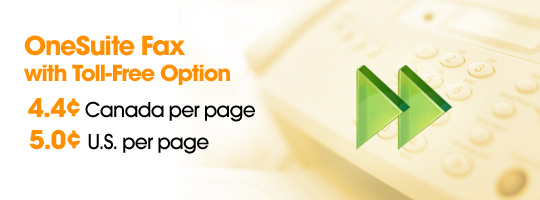OneSuite Forwarding + OneSuite Fax = Toll-Free Number for Fax-to-Email
OneSuite Forwarding, the most affordable call/fax forwarding service in the market, is now offering toll-free number subscription. You may subscribe a toll-free number, or port an existing toll-free number to us, at only $2.95/month. After subscription, just enter your OneSuite Fax number as the forwarding destination number. Then you can receive business leads through your toll-free number via emails, anytime and anywhere.
Toll-Free Fax Forwarding Starting at 4.4¢ per page
OneSuite toll-free forwarding offers the industry’s lowest rates, with no connection fees or extra tax. For every fax page forwarded, the rate starts at 4.4¢ to Canada, and 5.0¢ throughout U.S. Check out our forwarding rates to other countries.
Local Call/Fax Forwarding Starting at 1.9¢ per minute
When you’re traveling overseas, you may also subscribe a U.S. or Canada number for $2.95/month, to forward all your calls/faxes to any international destination. This way, callers can still reach you at local-call cost, while the forwarding rate starts as low as 1.9¢ to Canada, 2.2¢ to U.K, 2.2¢ to China…Pay as you go. Month-to-month subscription.
Note: *The toll-free numbers are only accessible from U.S. 48 states, Hawaii and Canada.