SJphone 1.65™ is a very good softphone with tons of features, albeit not as user-friendly as X-Lite™. SJ Labs is known for developing good VoIP softphones. This particular version is their latest (although dated for now) free offering. Not sure why SJLabs stops developing free softphones but then again this version is still better than most free softphones around. SJphones is available in Windows™, Linux™ or Mac™ platform. Adding a SIP account on this SJphone version is a little confusing at first. It took me more than 5 minutes just to figure out how to get to the configuration settings. Anyways here’s how to set it up a SIP account:

Go to Menu -> Options

Profiles -> New, then create a profile name and click "OK."
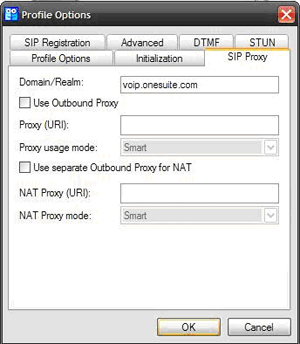
Under profile options, go to SIP Proxy tab and enter “voip.onesuite.com” on Domain/Realm box. Click “OK.”
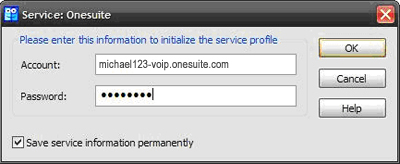
A dialog box will pop up and you just need to put in your [OneSuite username-voip.onesuite.com] and Softphone password.

If the registration is successful, then you should be able to see the “Ready to call” status. Familiarize yourself first with the application before making calls. Like what I’ve mentioned, the buttons and configurations are a little confusing compared with X-lite™ or the other softphones I’ve tested. But after you’ve got over the initial hump, SJphone™ is still pretty neat and a keeper on your laptop.

 Get your headphone ready and let’s continue with the softphone series. In my opinion, these free softphones offer similar standard features, but you get better quality on some and added features on others. There are four softphones that I would recommend downloading. Last week I wrote about X-lite™ and today I will talk about SJphone™ from SJ Labs.
Get your headphone ready and let’s continue with the softphone series. In my opinion, these free softphones offer similar standard features, but you get better quality on some and added features on others. There are four softphones that I would recommend downloading. Last week I wrote about X-lite™ and today I will talk about SJphone™ from SJ Labs.




