
Michael, Tech Guy
Meet Michael, a 32-year-old IT specialist from Northern California. Michael is passionate about new technology, and always starts his office routine by browsing CNET and ZDNet first thing in the morning. A fervent blogger, Michael will also share lots of tips with you techies out there.
07/23/2015 8am-12pm PST Scheduled Maintenance

OneSuite scheduled system maintenance: 07/23/2015 8am - 12pm noon PST, services and "My Account" will be inaccessible.
Obihai ATA Auto Configuration Updates for OneSuite Customers

I wrote about how to configure an OBi device with SuiteAdvantage a while ago; although the instruction itself was comprehensible, it still required users to manually fill in all information to get an OBi device successfully configured.
The good news is…not anymore!
OneSuite users can now automatically configure an OBi device via OBiTalk.com, and start making calls using their original phone set even without subscribing to SuiteAdvantage!
SuiteAdvantage and ATA configuration - OBi100
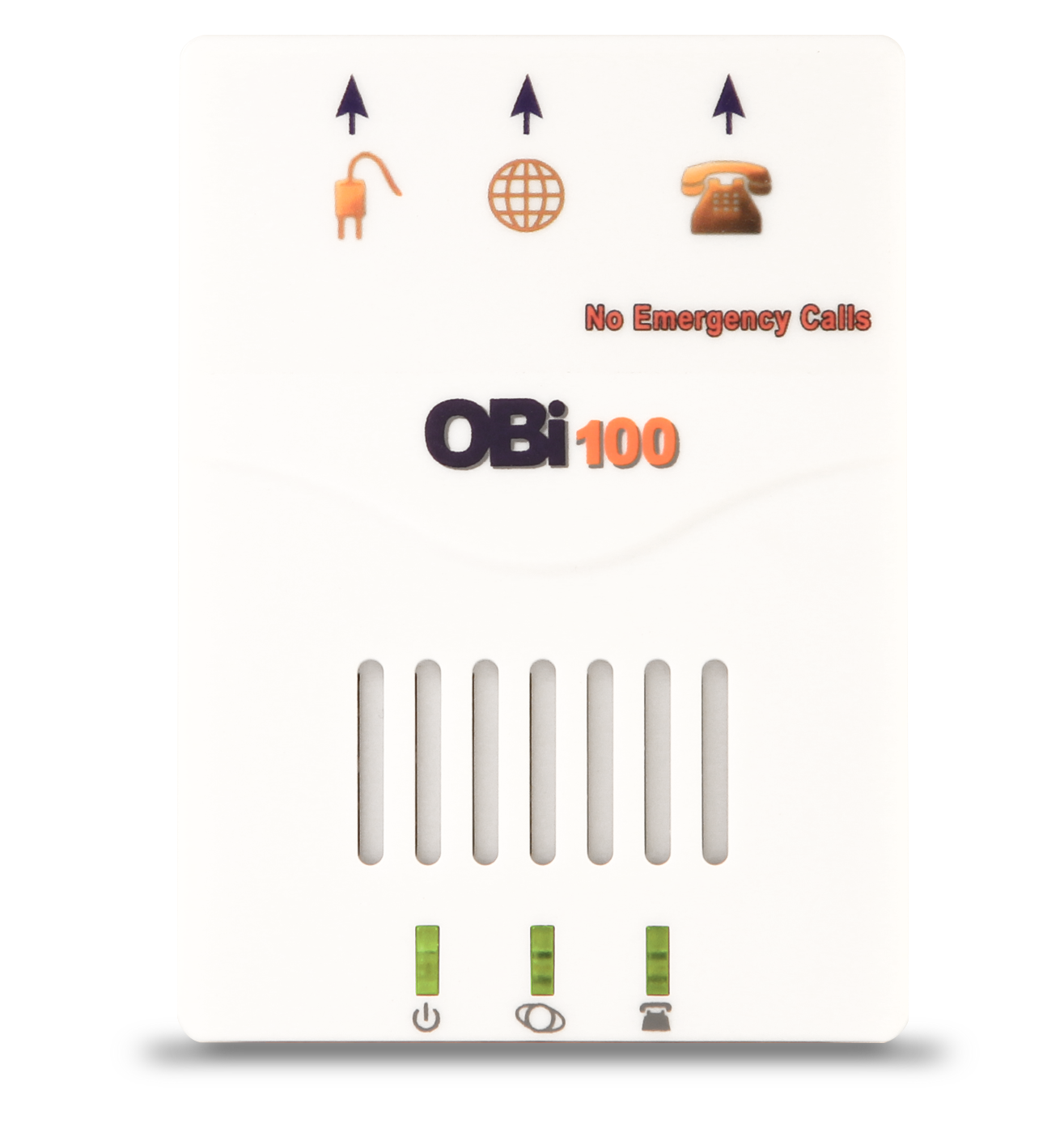
OneSuite is now listed as one of the service providers at OBiTALK.com, the web portal for configuring all Obihai VoIP devices.
What does that mean? It means all OneSuite users can now easily get their existing analog phones to work with OneSuite using OBi devices. And we are going to show you how!
In this guide, we will go through configuring the OBi100 using OBiTALK web portal in order to connect to the OneSuite server, so that you will be able to place and receive calls using your OneSuite account and benefit from our super low international calling rates.
SuiteAdvantage and IP Phone Configuration - Cisco SPA303

We recently received a comment on the blog requesting for help to configure OneSuite SuiteAdvantage with his Cisco IP phone. This tutorial here is geared to the new and unfamiliar user who has just acquired their Cisco IP phone and those who are thinking about getting one.
The Cisco SIP based IP phone has a vast array of configuration settings that are user (admin) configurable and fortunately most of the default settings will work right out of the box, with OneSuite SuiteAdventage. The point of this tutorial is to guide you through the essential setting changes required on one of the basic models, Cisco SPA303.
Here I am configuring the SPA303 from scratch, on Line-1 (Ext1), with SuiteAdvantage:
All New OneSuite Phone - Mac
 Great news! The all new OneSuite Phone is also available for Mac users!
Great news! The all new OneSuite Phone is also available for Mac users!
Download our all new softphone and enjoy direct calling without dialing access numbers and PINs! Make calls from anywhere to anywhere in the world with Internet access.
Here's how to set up OneSuite Phone on your Mac:





