1. Go to Market and type in CSipSimple. Tap on CSipSimple below or click the search button on the right.

2. Click on CSipSimple.
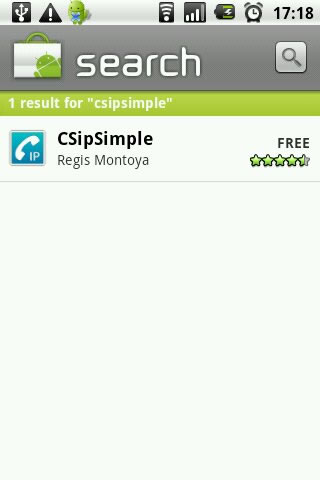
3. Tap on Install button.
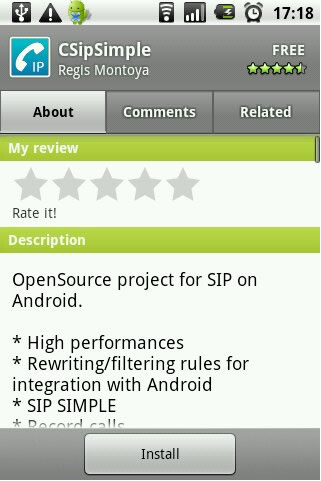
4. Click on OK.
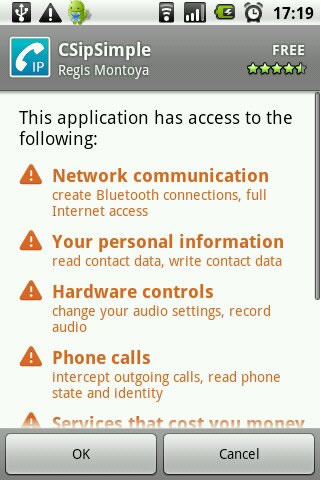
5. Go to your application menu and look for CSipSimple and click on it.

6. Follow the instructions.
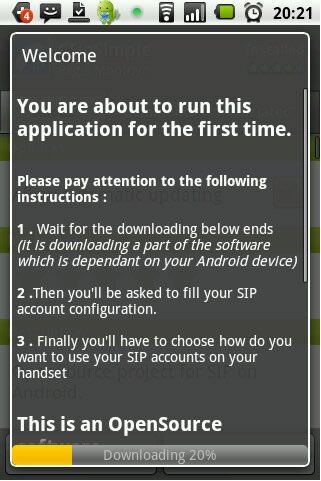
7. Click Next.
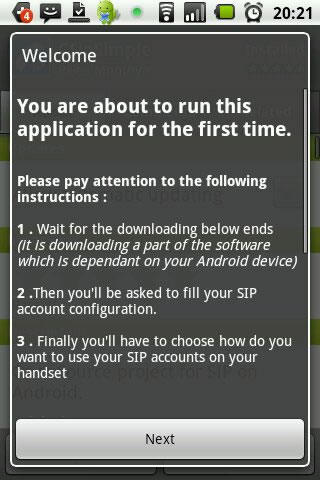
8. Choose what suits you best. I chose WiFi because I don’t want to pay for data services.
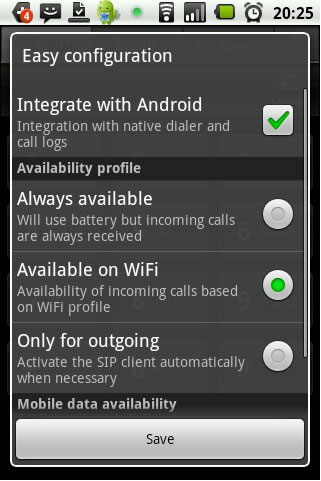
9. Click on Basic settings.
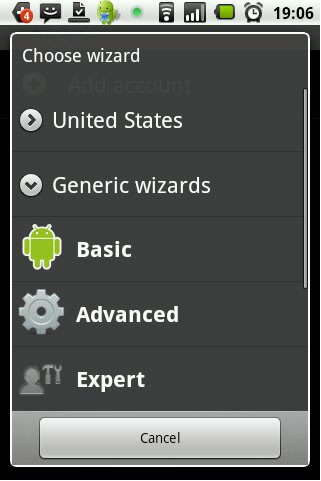
10. Go to each one of the settings and type in your SuiteAdvantage credentials.
- Account name: any name you want
- User: onesuiteusername-voip.onesuite.com
- Server: voip.onesuite.com
- Password: Softphone password (can be found in the long distance summary of your account)
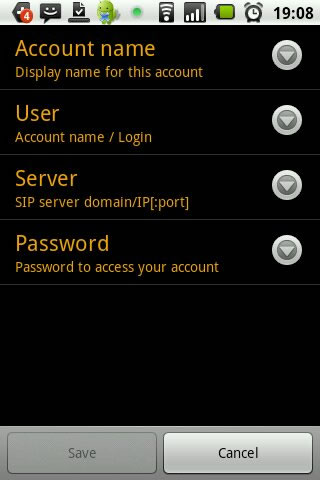
11. Click on Save.
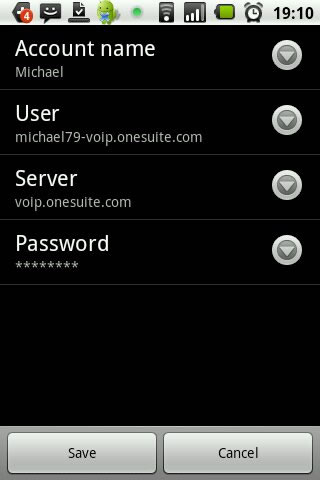
12. You should be able to see that you are registered; otherwise, go back and try it again.
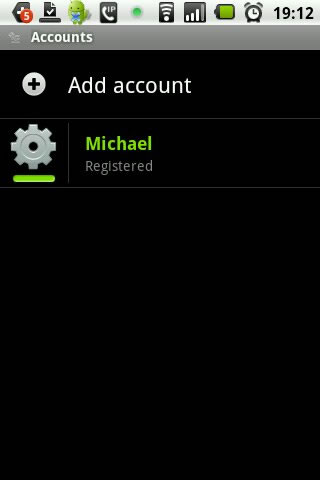
13. You can now make your SIP call. You may call OneSuite support number at 1-866-417-8483 for testing.

14. You should see the additional features after you get connected.

Don’t use both CSipSimple and SIPDroid at the same time as you might experience registration errors. I've also noticed that the mobile phone option to call someone was replaced by SIPDroid and CSipSimple; thus it’s tricky to make a phone call through your mobile phone provider when you are connected to the Internet. Your comments are welcome so feel free to add yours below.






