How to keep my home phone number if I move?
 You like the idea of keeping your phone number, either when you move, or cancel current phone service; but are concerned about the process, the cost, or whether there would be a glitch along the way?
You like the idea of keeping your phone number, either when you move, or cancel current phone service; but are concerned about the process, the cost, or whether there would be a glitch along the way?
The truth is: you can take full control of your phone number by porting it to OneSuite. Better yet, number porting is simple, easy and FREE with OneSuite!
By porting in your home phone number and signing up OneSuite VoIP for just $2.95/month, you will be able to:
How to use OneSuite without Internet - International Phone Card
 Perhaps you've fumbled with bewildering instructions on a foreign phone or accidentally run up a $500 phone bill with a few innocent calls home from a hotel in Europe.
Perhaps you've fumbled with bewildering instructions on a foreign phone or accidentally run up a $500 phone bill with a few innocent calls home from a hotel in Europe.
If not, you don’t have to learn the hard way that you could easily use OneSuite as an international phone card to make cheap calls while on the road.
How to use OneSuite without Internet - Turn your overseas contact into a local call
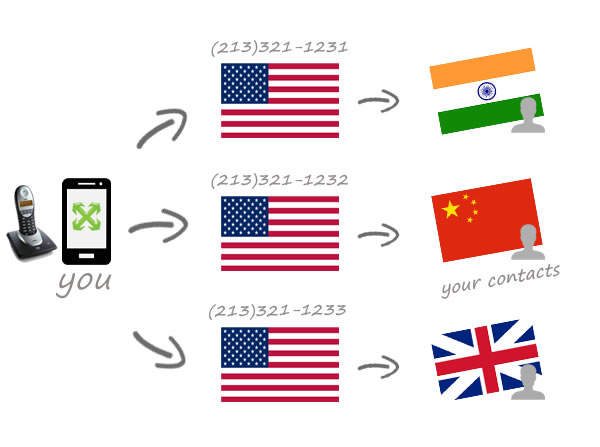 You know how to register your phone numbers and make calls through OneSuite easily. And if you are one those who call their loved ones overseas once a week (if not once a day), you will also be happy to learn how to create local numbers for your international contacts and dial it from your registered phones.
You know how to register your phone numbers and make calls through OneSuite easily. And if you are one those who call their loved ones overseas once a week (if not once a day), you will also be happy to learn how to create local numbers for your international contacts and dial it from your registered phones.
Or set this up for anyone whom you think dialing international calls is a challenging task, like your parents or grandparents.
How to use OneSuite without Internet - Register Your Phones
 By registering your cell phone number, and saving OneSuite access number as speedial onto your cell phone, making a OneSuite call will be as easy as 123.
By registering your cell phone number, and saving OneSuite access number as speedial onto your cell phone, making a OneSuite call will be as easy as 123.
Best for: Making frequent international calls but to sporadic destinations
Type of Phones: Cell phone, landline
How to use OneSuite with internet

Thanks to our super low VoIP rates and the nature of BYOD service, OneSuite is the most flexible and affordable way for you to call worldwide over the internet. Read on and pick the most suitable way(s) for you to use OneSuite VoIP.
Once the app or device is registered with OneSuite, then start dialing, no matter where you are!






